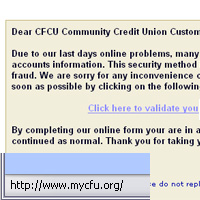 You should never respond to unexpected e-mail or phone calls asking for personal information. Learn how to spot fraudulent attempts to steal your personal information.
You should never respond to unexpected e-mail or phone calls asking for personal information. Learn how to spot fraudulent attempts to steal your personal information.
You may receive an e-mail or phone call that sounds urgent. It asks you to verify your account information or other personal information. You may be directed to a website that looks exactly like the real thing, but it's a fake.
Here's how to tell it's fake:
1.) The URL is similar, but not correct, for the company, government agency or financial institution it claims to be. Before you click the link, you can see the URL in the lower left corner of your browser.
2.) The address begins with "http" rather than "https." The "S" stands for secure. Financial institutions always use secure mode when asking you to log in to your account. Make sure you are in secure mode in the location bar of your browser before giving personal information.
You can protect yourself from this very common type of theft.
Read more:
http://en.wikipedia.org/wiki/Phishing
Thieves are increasingly turning to telephone systems to steal your personal information. They can put fake information in your caller ID display.
http://en.wikipedia.org/wiki/Vishing