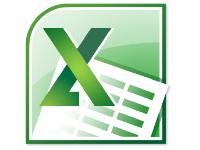 What if you have a list of first and last names you need to break into different columns? What if you need that data export you grabbed to show the entire address in one field? In "Excel for Windows: Text Manipulation," learn how to break apart, reorganize, and put together information in Excel cells automatically using simple formula tools. The CONCATENATE, LEFT, MID, and RIGHT functions will be covered, along with other useful tools that will make it easy for you to reorganize information in your spreadsheets. Click the link below to register online instantly!
What if you have a list of first and last names you need to break into different columns? What if you need that data export you grabbed to show the entire address in one field? In "Excel for Windows: Text Manipulation," learn how to break apart, reorganize, and put together information in Excel cells automatically using simple formula tools. The CONCATENATE, LEFT, MID, and RIGHT functions will be covered, along with other useful tools that will make it easy for you to reorganize information in your spreadsheets. Click the link below to register online instantly!
Excel for Windows: Text Manipulation
ITS offers computing workshops every week on a variety of topics in the Technology Learning Center (101 Friends Hall) at no charge to all faculty, staff, and students.
Current list of training topics offered -- https://www.ithaca.edu/its/workshops
Online training calendar and registration -- http://ithaca.edu/its/tlc/schedule
Support for Persons with Disabilities: The ITS Technology Learning Center (TLC) in room 101 Friends Hall is accessible by wheelchair and includes a workstation that can be raised or lowered for optimal computer access. Support for visual and hearing impairments is also available. Individuals with disabilities who would like accommodations during training or consulting sessions are encouraged to contact Sharon Beltaine to make arrangements in advance (phone: 274-1045, email: sbeltaine@ithaca.edu).